Table of Contents
Project 2: GWack (GW Slack Simulator) #
Watch the videos for this project on this YouTube Playlist
In this project, you will be write a client and server that implements a chat room, similar to Slack (or GWack!). Your client software should be GUI based, and your server software will be command line based.
Setup #
You should create at least the two files below – note that they have different due dates, and two different grading rubric requirements below:
GWackClientGUI.java: the client code and GUI for interacting with a server.GWackChannel.java: the server code to host a channel/chatroom
Download the Project2_Tester.java file.
Github setup #
Use git, as discussed in Lab 0, to create a repo called gitusername-project2, add these two files to it, and commit and push the changes to github. The timestamp of your invitation of the grader as a collaborator must be from the lab first session for this project.
Testing/Grading #
There are test cases to check most of your client and server functionality. The GUI functionality will be graded by hand. See the rubric at the bottom of this page.
Compiling and Running your Code #
While you may submit other code, we should be able to compile and run your programs using the following commands. This is how the grader can test the different components of the project independently.
For the client GUI, it is run as such.
javac GWackClientGUI.java
java GwackCliengGUI
And for the server:
javac GWackChannel.java
java GwackChannel port
Where port is replaced by the port for the server to bind to.
While there is no starter code, and you may design as you see fit, you MAY NOT USE any packages other than what ships with Java. We will not install any third party packages to compile/run your code.
GWack Slack Protocol #
GWack, the GW Slack simulation, is a chat room where multiple clients can message each other. Any message posted to the chatroom will be sent to the server and then relayed to all connected clients. As part of this project, you will be implement both a client GUI that connect to a server and the server that hosts the chat room, or GWack channel.
Public channels for testing #
To facilitate testing, we are hosting a channel you can connect to and interact with:
see Ed for details
You can use this server to design and test your GUI, before you actually implement the server yourself later.
IMPORTANT: These channels are shared for the entire class. We will monitor the connections and what is posted to these channels. Any behavior considered inappropriate (broadly defined) may result in disciplinary and academic actions.
Client/Server Protocol #
So that everyone’s GWack client to can interact with each other and the public channels, we must define a standard protocol.
Initial Handshake #
When a client first connects, it sends the following information to the server.
SECRET
3c3c4ac618656ae32b7f3431e75f7b26b1a14a87
NAME
username
Note that there are newlines
\nhere. It is important for parsing you send each as a complete line. So your server can read a line, then expect the next line, and so on.
Note that
usernameshould be replaced with whatever this client chooses as a username. Like if they were namedgeorgeit would begeorgeinstead ofusername
If successful, the server responds with the member list (see below), otherwise, the server will simply close the connection. The server must check that the SECRET sent by the user matches that expected value on the server side.
Member List Updates #
One feature of the GWack channel is that you can view all the members of the channel. This is done by the server regularly distributing a list of members in the channel. These messages are always of the following form:
START_CLIENT_LIST
username1
username2
...
END_CLIENT_LIST
Note that
username1… will be the names chosen by the users.
...is indicate that all the clients should be listed here, and is not part of the protocol.
Sending/Receiving Messages #
All other communications are considered as channel messages. A client simply sends one line a message at a time to the server. For example, supposer username send the following message to the server
GWack is so much better than slack
When the server receives that message, it then distributes it to all the clients, including the client that just sent the message inset in []
[username] GWack is so much better than slack
When a client receives a message from the server, it will display that it in the display panel.
GWack Client #
You will implemented a threaded, GUI GWack client. Here’s a visual of my implementation of the GWack Client. Yours can have different design and features, as long as the major features are there.
It’s a visual of a connected client mid-message:
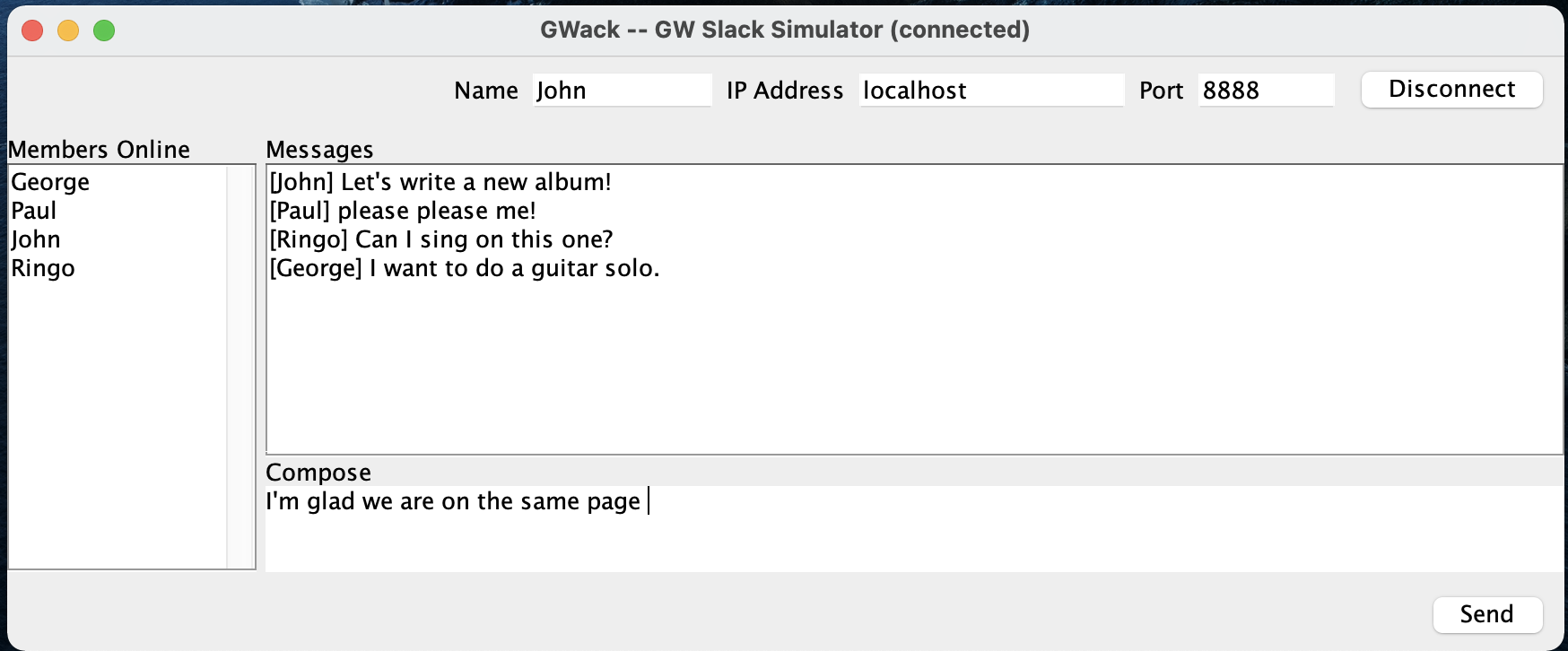
Connecting and Disconnecting #
You should have a mechanism for clients to set a name, a host/ip address and a port to connect to. There should also be a button for connecting and disconnecting. There also needs to be visuals for when the user is connected vs. not connected.
For example, here are the menu options for connected clients
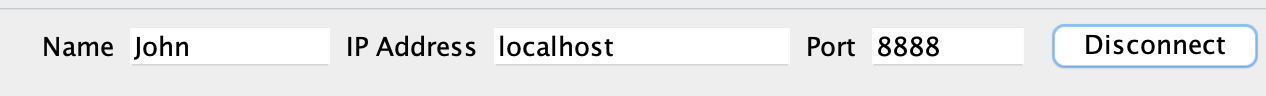
and disconnected clients
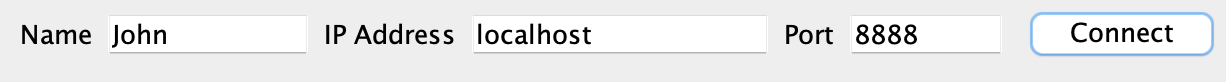
You should also consider making the text-areas non-editable once connected as well.
ERROR reporting #
You should have some mechanism for reporting errors with connections. Use message dialogs, like the following.
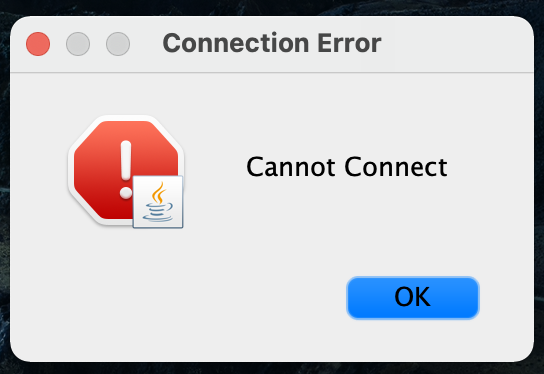
You must implement error reporting for and invalid port. You can also feel free to implement error reporting for:
- Cannot connect to server
- Invalid host
- Server disconnected
Message Sending and Display #
You have should have two text display areas.
The first is to display all the messages that have been received. This text area should not be editable.
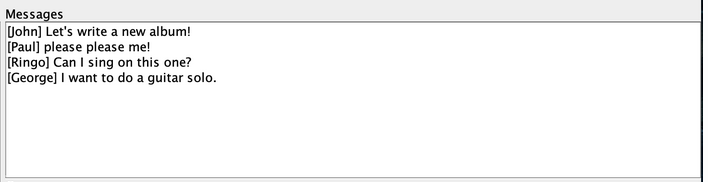
The second display should be used to draft messages, this should be editable. There should be some sort of button to initiate a send.
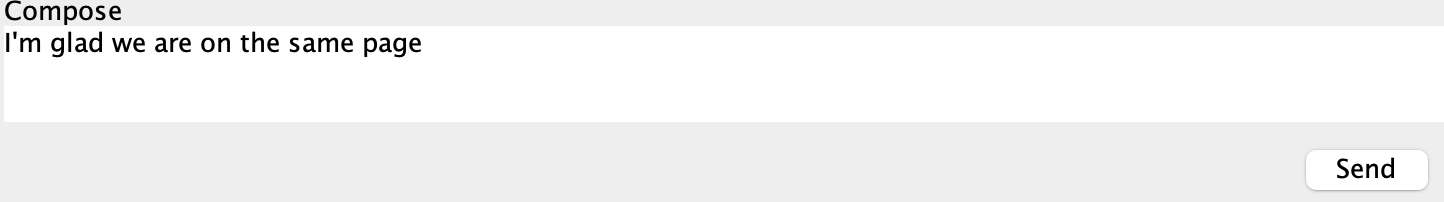
Members in the channel #
There should be a display for the current members in the channel. This should update as the members come and go, but it should not be editable by the user.
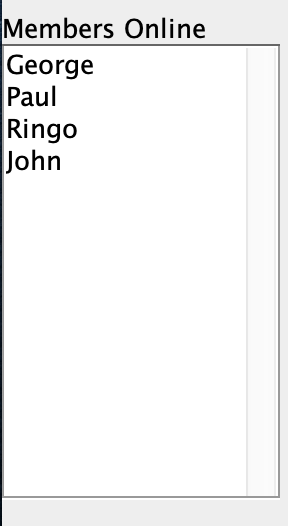
Grading and submission for the GWack Client/GUI #
See the bottom of this page.
GWack Server #
Your GWack server (GWackChannel) should host a single chatroom or channel at a specified port, provided as a command line argument. The remaining requirements of the server are as follows:
- The server should be able to handle multiple connected clients
- All incoming messages should be distributed to all connected clients
- Clients should be able to connect and disconnect gracefully
- The current client list should be distributed and updated when clients leave
- The protocol for client interaction (as described above) should be observed
Required methods and classes #
Your GWack GUI must have the following functionality:
- a class named
GWackClientGUIthat represents the GUI and contains themainmethod to display the GUI. You’ll also need to provide all methods required by the unit tests. - a class named
ClientNetworkingthat is used by the GUI to set up a connection to the server and manages messages to and from the server. This class should store some kind ofThreadobject (which you should declare inside of this class as a private class that extendsThread) which has arunmethod that collects messages passed down from the server and updates the GUI accordingly. You’ll also need to provide all methods required by the unit tests.
Your GWack channel must have the following functionality:
- a class named
GWackChannelthat represents the server and contains themainmethod, as well as aservemethod, and any methods referenced in the unit tests. Theservemethod takes an argument; when its argument is-1, the while loop inside of serve should run forever; otherwise, the while loop should run as many times as the integer passed in (see unit tests for an example of how the latter is used). - a class named
ClientThreadthat is used to manage individual connections to the server. This class must extend theThreadclass, and have the methods referred to in the unit tests. As this is a thread, you will also want to provide arun()method.
Junit testing #
To run your unit tests – remember, you need to have the junit jar file in the same directory – compile and run your code with the following commands on the terminal (depending on your OS):
Windows #
javac -classpath ".;junit-platform-console-standalone-1.7.0-M1.jar" *.java
java -classpath ".;junit-platform-console-standalone-1.7.0-M1.jar" org.junit.runner.JUnitCore Project2_Tester
Mac/Linux #
javac -classpath ".:./junit-platform-console-standalone-1.7.0-M1.jar" *.java
java -classpath ".:junit-platform-console-standalone-1.7.0-M1.jar" org.junit.runner.JUnitCore Project2_Tester
Grading rubric and submission #
Use git, as discussed in lab zero, to submit your work in a repo called gitusername-project2. The total score for all portions of the project is out of 135 points. You will be graded on the following:
GWackClientGUI skeleton grading #
| Item | Points |
The name of the repo for this lab matches the pattern gitusername-project2 |
3 |
| The grader has been added as a collaborator to the repo | 3 |
| The repo has been made private | 3 |
| There is a single button to connect/disconnect, who’s label toggles when the button is pressed | 2 |
| There are three labelled fields that accept a name, host, and port | 3 |
| There is a connect button allows the GUI to connect to one of the sample servers (doesn’t have work) | 1 |
| The members list has a place to be displayed | 1 |
| There is a text area to type in a message | 1 |
| There is a button to send a message | 1 |
One or more JPanels have been used to create a visually-pleasing layout like in the example image |
5 |
| TOTAL | 23 |
GWackClientGUI functionality grading #
| Item | Points |
| The connect button allows the GUI to connect to one of the sample servers successfully | 3 |
| A popup error message is displayed when the port is missing when trying to connect | 3 |
| There is a button to send a message, with correct functionality | 3 |
| The client list is successfully updated when a client connects | 3 |
| TOTAL | 12 |
GWackServer, ClientThread, and ClientNetworking functionality grading #
There are ten unit tests, each of them worth ten points.